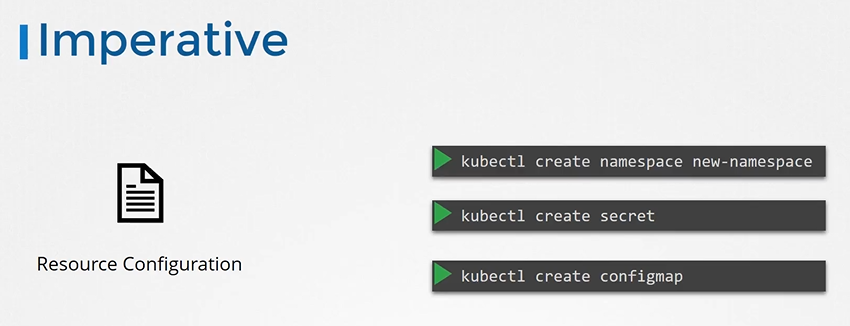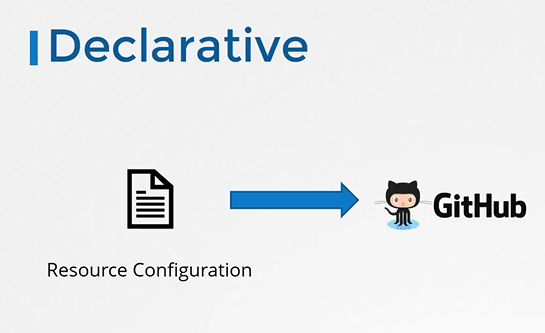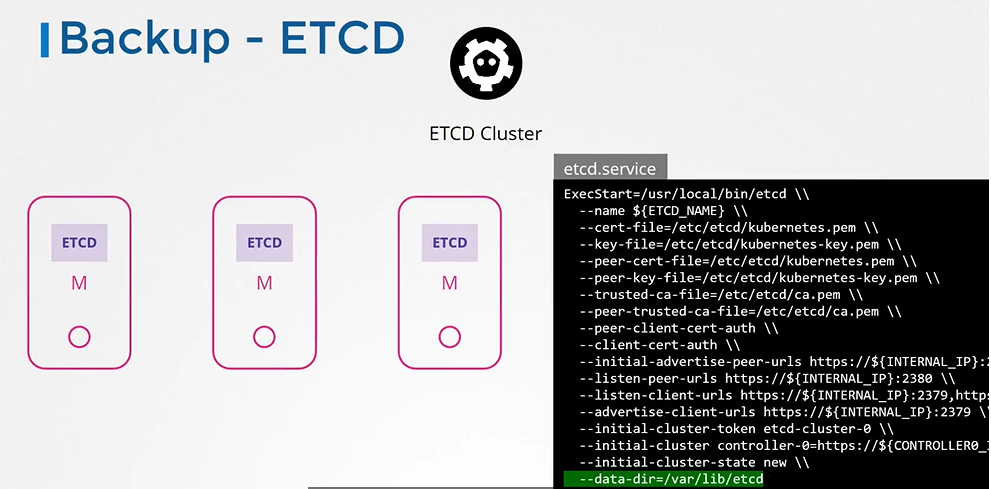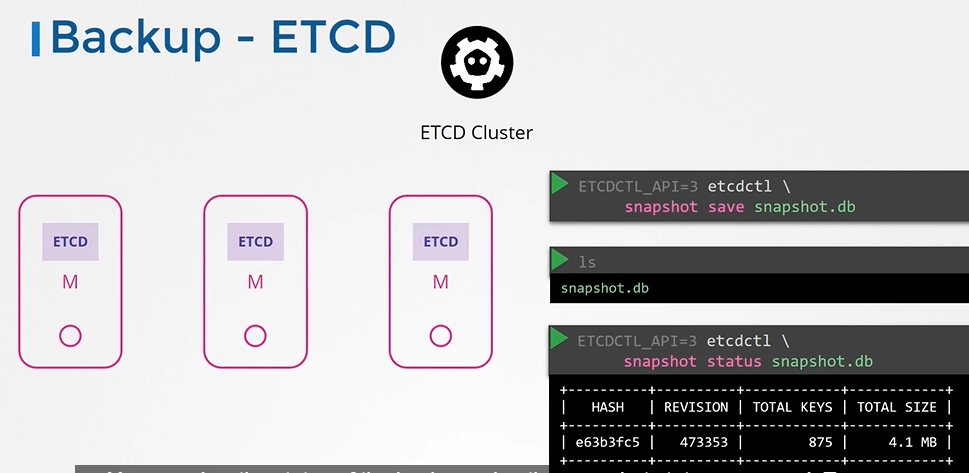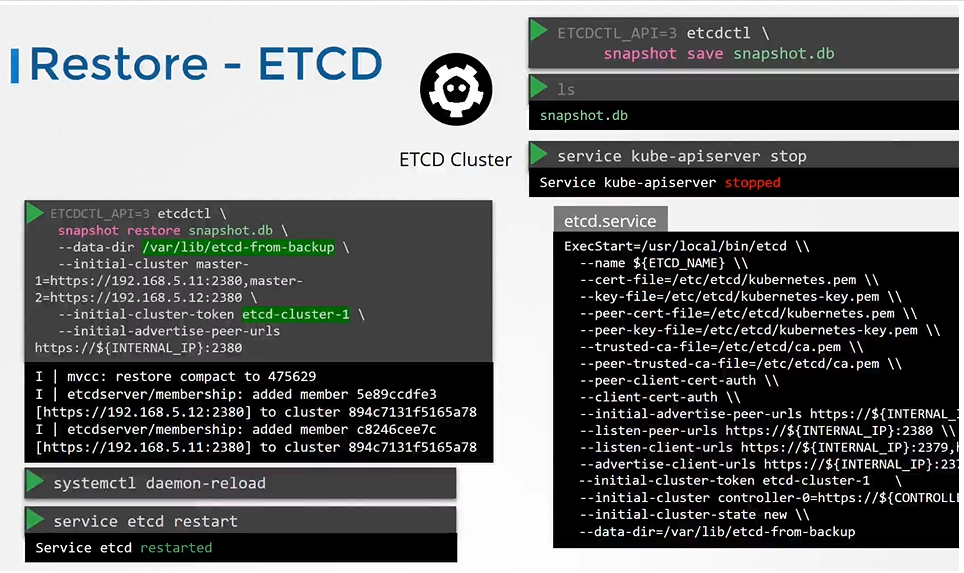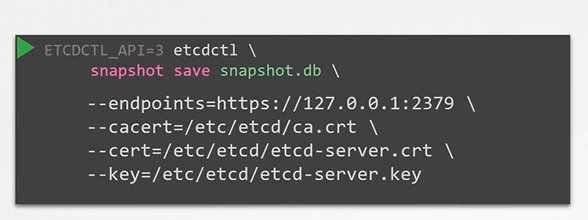k8s.github.io
Backup and Restore Methods
- Take me to Video Tutorial
In this section, we will take a look at backup and restore methods
Backup Candidates
Resource Configuration
-
Imperative way
- Declarative Way (Preferred approach)
```
apiVersion: v1
kind: Pod
metadata:
name: myapp-pod
labels:
app: myapp
type: front-end
spec:
containers:
- name: nginx-container
image: nginx
```
- name: nginx-container
image: nginx
```
-
A good practice is to store resource configurations on source code repositories like github.
Backup - Resource Configs
$ kubectl get all --all-namespaces -o yaml > all-deploy-services.yaml (only for few resource groups)
-
There are many other resource groups that must be considered. There are tools like
ARKor now calledVeleroby Heptio that can do this for you.
Backup - ETCD
-
So, instead of backing up resources as before, you may choose to backup the ETCD cluster itself.
-
You can take a snapshot of the etcd database by using
etcdctlutility snapshot save command.$ ETCDCTL_API=3 etcdctl snapshot save snapshot.db$ ETCDCTL_API=3 etcdctl snapshot status snapshot.db
Restore - ETCD
- To restore etcd from the backup at later in time. First stop kube-apiserver service
$ service kube-apiserver stop - Run the etcdctl snapshot restore command
- Update the etcd service
- Reload system configs
$ systemctl daemon-reload - Restart etcd
$ service etcd restart - Start the kube-apiserver
$ service kube-apiserver startWith all etcdctl commands specify the cert,key,cacert and endpoint for authentication.
$ ETCDCTL_API=3 etcdctl \ snapshot save /tmp/snapshot.db \ --endpoints=https://[127.0.0.1]:2379 \ --cacert=/etc/kubernetes/pki/etcd/ca.crt \ --cert=/etc/kubernetes/pki/etcd/etcd-server.crt \ --key=/etc/kubernetes/pki/etcd/etcd-server.key
K8s Reference Docs
- https://kubernetes.io/docs/tasks/administer-cluster/configure-upgrade-etcd/