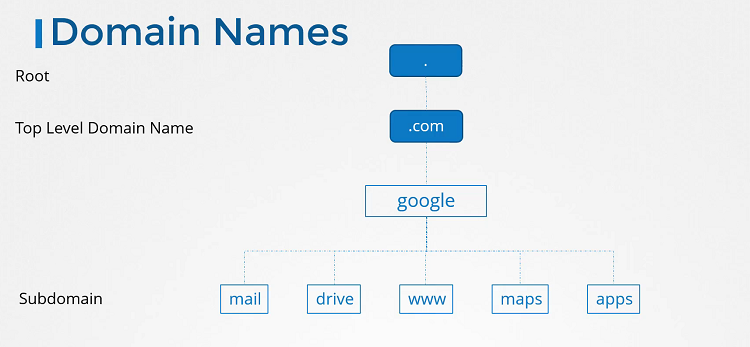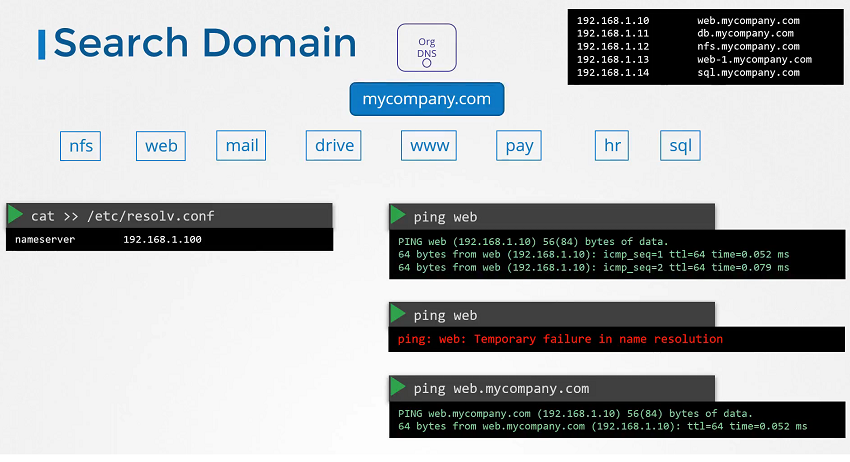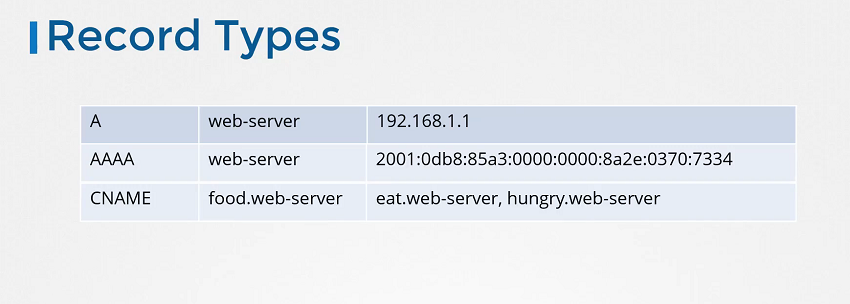k8s.github.io
Pre-requisite DNS
- Take me to Lecture
In this section, we will take a look at DNS in the Linux
Name Resolution
- With help of the
pingcommand. Checking the reachability of the IP Addr on the Network.
$ ping 172.17.0.64
PING 172.17.0.64 (172.17.0.64) 56(84) bytes of data.
64 bytes from 172.17.0.64: icmp_seq=1 ttl=64 time=0.384 ms
64 bytes from 172.17.0.64: icmp_seq=2 ttl=64 time=0.415 ms
- Checking with their hostname
$ ping web
ping: unknown host web
- Adding entry in the
/etc/hostsfile to resolve by their hostname.
$ cat >> /etc/hosts
172.17.0.64 web
# Ctrl + c to exit
- It will look into the
/etc/hostsfile.
$ ping web
PING web (172.17.0.64) 56(84) bytes of data.
64 bytes from web (172.17.0.64): icmp_seq=1 ttl=64 time=0.491 ms
64 bytes from web (172.17.0.64): icmp_seq=2 ttl=64 time=0.636 ms
$ ssh web
$ curl http://web
DNS
- Every host has a DNS resolution configuration file at
/etc/resolv.conf.
$ cat /etc/resolv.conf
nameserver 127.0.0.53
options edns0
- To change the order of dns resolution, we need to do changes into the
/etc/nsswitch.conffile.
$ cat /etc/nsswitch.conf
hosts: files dns
networks: files
- If it fails in some conditions.
$ ping wwww.github.com
ping: www.github.com: Temporary failure in name resolution
- Adding well known public nameserver in the
/etc/resolv.conffile.
$ cat /etc/resolv.conf
nameserver 127.0.0.53
nameserver 8.8.8.8
options edns0
$ ping www.github.com
PING github.com (140.82.121.3) 56(84) bytes of data.
64 bytes from 140.82.121.3 (140.82.121.3): icmp_seq=1 ttl=57 time=7.07 ms
64 bytes from 140.82.121.3 (140.82.121.3): icmp_seq=2 ttl=57 time=5.42 ms
Domain Names
Search Domain
Record Types
Networking Tools
- Useful networking tools to test dns name resolution.
nslookup
$ nslookup www.google.com
Server: 127.0.0.53
Address: 127.0.0.53#53
Non-authoritative answer:
Name: www.google.com
Address: 172.217.18.4
Name: www.google.com
dig
$ dig www.google.com
; <<>> DiG 9.11.3-1 ...
;; Got answer:
;; ->>HEADER<<- opcode: QUERY, status: NOERROR, id: 8738
;; flags: qr rd ra; QUERY: 1, ANSWER: 1, AUTHORITY: 0, ADDITIONAL: 1
;; OPT PSEUDOSECTION:
; EDNS: version: 0, flags:; udp: 65494
;; QUESTION SECTION:
;www.google.com. IN A
;; ANSWER SECTION:
www.google.com. 63 IN A 216.58.206.4
;; Query time: 6 msec
;; SERVER: 127.0.0.53#53(127.0.0.53)