k8s.github.io
Node Pools
-
Select Node Pools from the tab strip at the top.
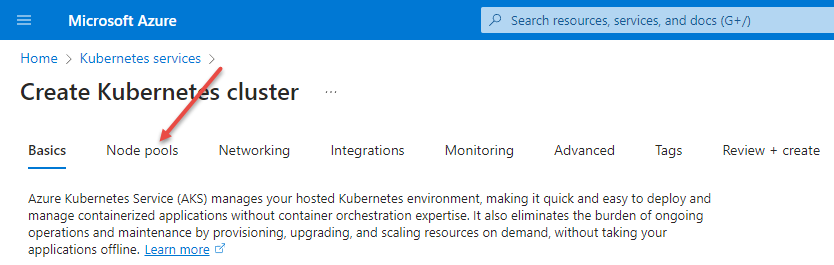
Note that this menu may also appear on the left:
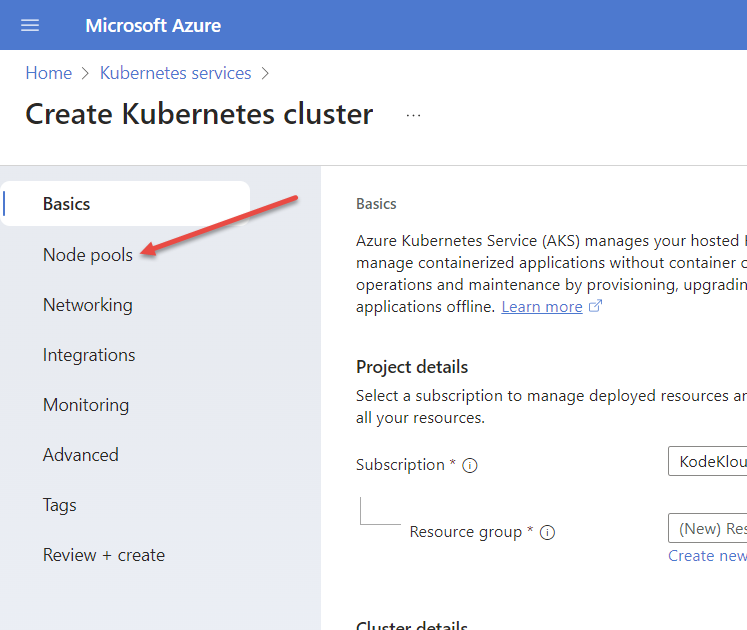
-
To comply with playground restrictions, we need to change some configuration. Click on the value in the Node size column…
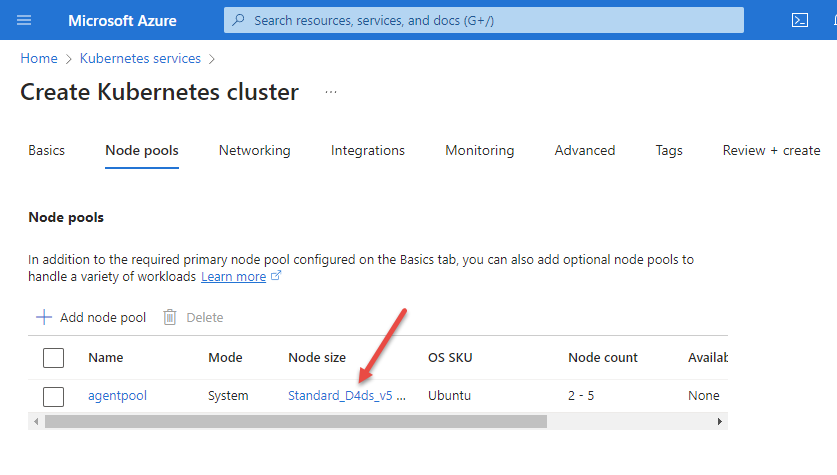
-
You are now in the Update Node Pool screen
-
Click on Choose a size
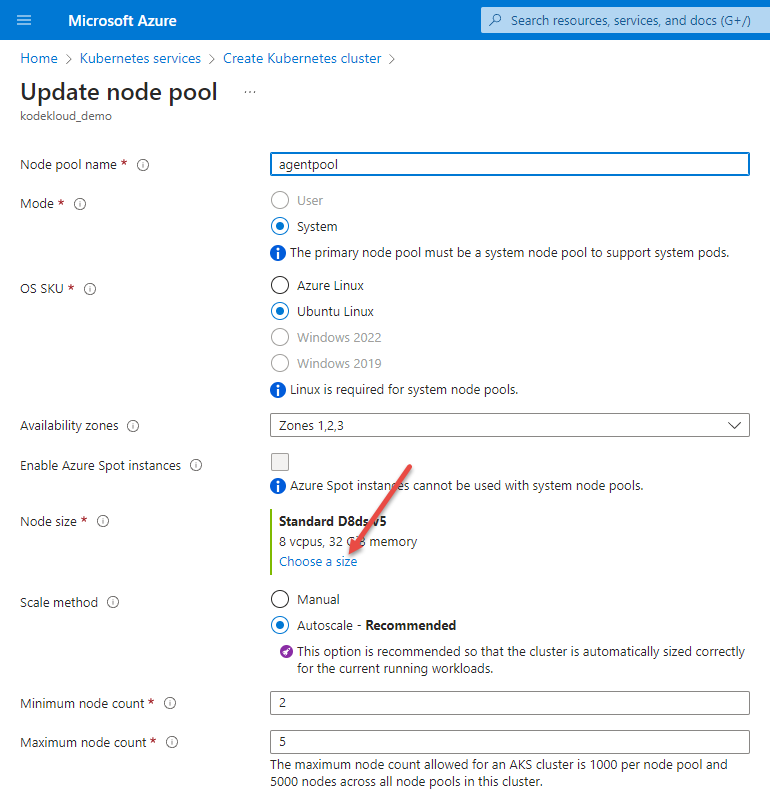
And from the selection screen, choose
D4s_v3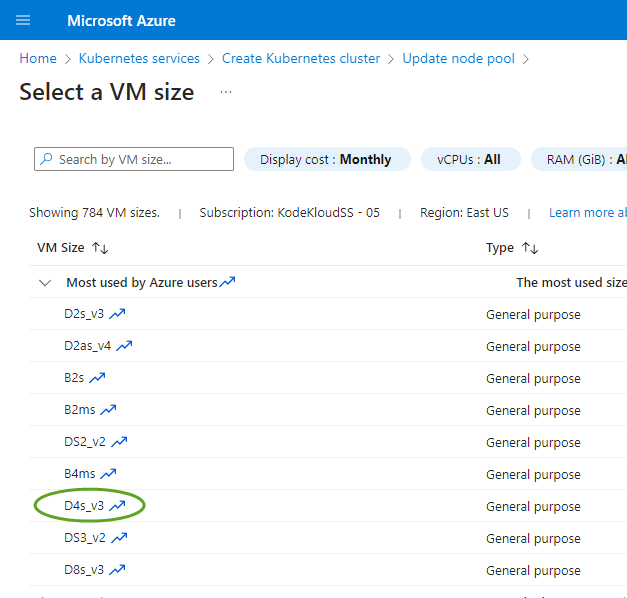
Press the
Selectbutton that appears at the bottom of the screen to return to Update Node Pool. -
Next to Scale Method click in
Manualradio button, then change Node count to2 -
Press the
Updatebutton at the bottom of the screen to complete pool configuration.
-
Next: Networking