k8s.github.io
Review and Create
Press the Review and Create button at the bottom of the browser window. It should think about it for a few seconds then produce a summary screen with a Create button at the bottom.
Press the Create button. It will take several minutes to provision, so go and make tea/coffee :smile:!
When it completes, you should see this
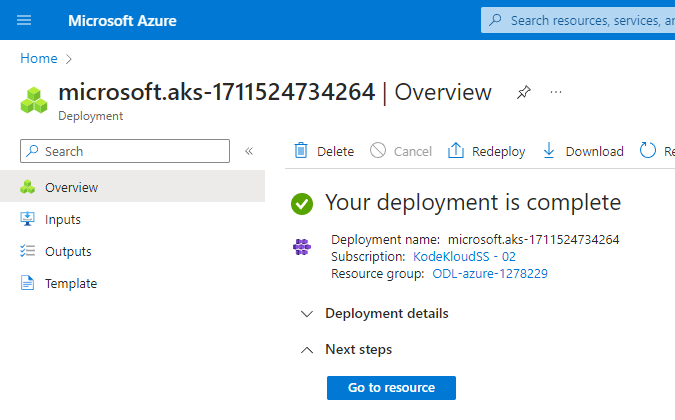
Click on Go to resource
You may see an error similar to the following, but it is an expected issue in the Azure Playground and doesn’t impact any AKS features, so just ignore it.
The client ‘odl_user_1278229@cloudlabs4kodeKloud.onmicrosoft.com’ with object id ‘da188846-792f-40be-8c62-ed65018e3a6e’ does not have authorization to perform action ‘Microsoft.Resources/subscriptions/resourceGroups/read’ over scope ‘/subscriptions/1ca63aff-186a-4e2b-b3bc-f7dddf1d8969/resourceGroups/MC_ODL-azure-1278229_kodekloud-demo_eastus’ or the scope is invalid. If access was recently granted, please refresh your credentials.
Next: Connect to Cluster